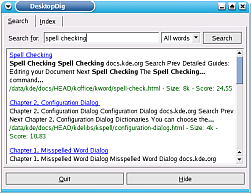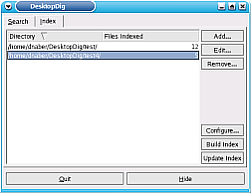|
Note that this script is currently not maintained, it may fail to
work with current versions of PyQt/PyKDE.
DesktopDig is a search engine that is optimized for your personal
files. It has a graphical user interface for KDE but it can also be used on
the command line or as a CGI script.
It has been tested under Linux, let me know if the command line version
works on Windows, too (the GUI isn't supposed
to work on Windows).
Download:
 DesktopDig 0.1 (.tar.gz, 36KB) DesktopDig 0.1 (.tar.gz, 36KB)
Installation: Install the required software listed
below, then download and unpack DesktopDig. Start desktopdig.py
for the graphical user interface or use index.py and
search.py on the command line.
Requirements:
 Python 2.2 (older versions might work) Python 2.2 (older versions might work) eGenix.com mx BASE Extensions 2.1.0b5 ( eGenix.com mx BASE Extensions 2.1.0b5 ( src RPM, src RPM,
 .tar.gz,
) .tar.gz,
)
If you get the message that the mx.BeeBase.BeeDict package cannot
be found after you have installed the RPM, you should try to build the source
RPM with rpm --rebuild egenix-mx-bse-2.1.0b5-py2.2_1.src.rpm and
install the generated RPM.
If you cannot install the eGenix.com extension as root you can install
it like this:
./setup.py install --prefix=/home/username/egenix
Then add /home/username/egenix/lib/python2.2/site-packages/
to the path in Config.py.
- If you want to use the graphical user interface:
I suggest to download the RPMs for PyQt, SIP (required by PyQt) and PyKDE from
 Sourceforge. Sourceforge.
License: DesktopDig is freely available under the
 GPL. GPL.
Screenshots
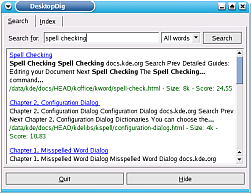
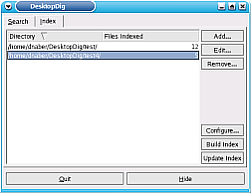
Features in comparison to
 Perlfect Search: Perlfect Search:
|
DesktopDig 0.1 |
Perlfect Search 3.30 |
| Online Demo |
 KDE Documentation KDE Documentation |
 Perlfect Search mailing list archive Perlfect Search mailing list archive |
| Incremental indexing |
Yes |
No, complete re-indexing necessary |
| Index files via http |
No |
Yes |
| Unicode support |
Yes (all encodings supported by Python, e.g. UTF-8) |
No |
| Phrase search support |
Yes |
Not by default (patch necessary) |
| +/- syntax for keyword forcing/exclusion |
No |
Yes |
| Support for several independant indexes |
Yes |
No |
| Supported file types |
- HTML
- TXT
- PDF (requires pdftotext)
- MS-Word (requires
 Antiword) Antiword)
- KWord >=1.2
- StarOffice >= 6.0, OpenOffice.org
|
- HTML
- TXT
- PDF (requires pdftotext)
|
The following values were measured on a Athlon 900 with 256MB RAM,
with 460 HTML files whose average file size was 8 kb.
The search was a one-word query which resulted in 18 matches.
This is only an example, other document collections will give
different results:
|
DesktopDig 0.1 |
Perlfect Search 3.30 |
| Index speed |
15 documents/second |
15 documents/second (up to 45 documents/second
if you accept much more memory usage) |
| RAM usage during indexing |
10 MB |
7 MB |
| Index size, compared to size of all documents |
50-100% |
10-20% |
| Search speed |
0.1 seconds |
0.1 seconds |
|